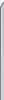 | 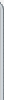 |
 |  | Home |  | Add-On Repo | |
| Title: | Brick Limits | | Summary: | Players are given a set amount of bricks which is adjustable via and RTB pref and after a certain am | | Author: | Danny Boy | | Submitted By: | HansonBot | | Date Submitted: | Sun Apr 28, 2013 1:20 pm | | Description: | Made by request.
This mod starts you off with a set amount of bricks which is adjustable via and RTB pref and after a certain amount of time the players are given more bricks.
RTB prefs
Toggle ~ Allows you to toggle the mod on and off
Display Bar ~ A toggle to show a display bar as a bottom print showing the amount of bricks the player has and the total amount of bricks the player is allowed to use.
Donate ~ Allows you to toggle whether or not players are unable to donate bricks to each other
Starting Brick Limit ~ Allows you to set the amount of bricks each player receives when they join
Increase ~ How many bricks the players will get after a certain amount of time
Time ~ The time in seconds for how long players have to wait before getting more bricks
Commands
Type /mybricks to see how many bricks you have
Type /donatebricks (name) (value) to donate some of your bricks to another player
Admins can use the following commands
Type [u]/getbricks (name)[/u] to see how many bricks a player has
Type /givebricks (name) (value) to give players bricks
Type /removebricks (name) (value) to remove players bricks
Type /setbricks (name) (value) to set a players brick limit
Type /resetbricklimits to reset all player brick limits
Typing /bricklimithelp ingame will also list those commands for you.
That's everything really. If I forgot anything I will put it in later and if you would like to know anything else let me know.
NOTE: If you are changing the brick limit mid game be sure to do /resetbricklimits in order to ensure that all players receive the updated brick limit | | |
| Supported Games: | Blockland v20, Blockland Rebuilt | | Version: | v1 | | Filesize: | 2.46 kB | | Filename: | Server_BrickLimits.zip | | Total Downloads: | 0 | | Ratings: | | | |
 | This file has been approved by our moderators.
This means it appears to be safe to use. | | | | |
|  |
| |