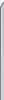 | 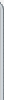 |
 |  | Home |  | Add-On Repo | |
| Title: | Variable Conditional Events | | Summary: | Create seamless RPGs and event contraptions without any scripting! | | Author: | Zack0Wack0 | | Submitted By: | consoleSkunk | | Date Submitted: | Mon Jun 29, 2020 1:55 pm | | Description: | Variable/Conditional Events
Information:
Features
- A large variety of input and output events to make the best event contraptions possible
- A function system with arguements, for advanced users who want to make the best event contraptions out there
- In-game manual you can call upon if you get lost
- In-game changelog so you can find out whats new
- Hundreds, even thousands, of users that use this mod, where you can get help from
Input Events
onVariableTrue
This input is called when a variable check comes back true.
onVariableFalse
This input is called when a variable check comes back false.
onVariableFunction
This input is called when a function is called. Read the manual for more information.
onVariableUpdate
This input is called after VCE_modVariable or when a varlink is clicked.
Output Events
VCE_modVariable
The modVariable event is simply what it states; it allows you to modify the value of variables. The first arguement of this event is a pop-down list in which you select the target you want to modify the variable of. The second arguement is the name of the variable. The third arguement is the modVariable function, most of the modVariable functions are self-explanatory, but for the confusing ones you can check out the "modVariable Functions" sub-category in the Beginner area in the manual. The fourth arguement/parameter is the value to which the mod function needs. For example, if you are using the mod function "Set" the fourth arguement will be the new value of the variable. If you were using the mod function "Add" the fourth arguement would be the amount you would like to add to the variable's value.
VCE_ifVariable
The ifVariable is for doing conditional checks on the target's variable values. For example:
onActivate > Client > VCE_ifVariable > [test] [==] [1] [""]
The above events will check to see if the client's variable "test" is equal (==) to 1. If it is it will process all "onVariableTrue" inputs, otherwise process all "onVariableFalse" inputs. The first arguement of this event is the name of the variable you are checking. The second arguement is the type of conditional logic you want to use.
The fourth arguement in this event is the sub data. You can read the manual to find out what sub data is, but until then it will work fine with out it.
VCE_ifValue
This is for comparing two values. This is for advanced users only, as this requires knowledge about variable replacers. You can read about variable replacers in the "Advanced" area on the manual.
VCE_retroCheck
Allows you to do simple if* checks like the old versions of this mod. All of the checks are self explanatory. Note: ifAdmin does not use the other parameters, only the first one. It simply triggers onVariableTrue if the client is admin and oNVariableFalse if the client is not admin.
VCE_saveVariable
This saves a client or player's variable to a file then can be loaded again with the VCE_loadVariable event. The first arguement is the target and the second arguement is the name of the variable. You can also put multiple names of variables seperated by commas and it will save all of them.
VCE_loadVariable
This loads a previously saved variable that was saved by the VCE_saveVariable event. The first arguement is the target and the second is the name of the variable.
VCE_callFunction & VCE_stateFunction & VCE_relayCallFunction
For advanced users only. You can read about these in the "VCE Functions" sub-category in the Advanced area on the manual.
Note: VCE_relayCallFunction just calls functions like a relay direction.
Please read the in-game manual thoroughly before asking questions.
Credits:
Zack0Wack0 - Core Scripter
Truce - Scripter
Clockturn - Scripter
Chrono - Scripter
Lilboarder - Documentation
Boom - Documentation
Everyone who supports us. | | |
| Supported Games: | Blockland v20, Blockland Rebuilt | | Version: | v6.12.1 | | Filesize: | 56.53 kB | | Filename: | Event_Variables.zip | | Total Downloads: | 82 | | Ratings: | | | |
 | This file has been approved by our moderators.
This means it appears to be safe to use. | | | | |
|  |
| |