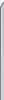 | 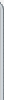 |
 |  | Home |  | Add-On Repo | |
| Title: | Disable Events Script | | Summary: | There's not much more to say. | | Author: | Space Guy | | Submitted By: | HansonBot | | Date Submitted: | Sat Sep 12, 2009 8:13 am | | Description: | A basic script that allows server owners to disable certain events on bricks for the server.
Usage:
Save the zip file to your Add-Ons folder.
Start a server with Script_DisableEvents enabled once or copy the text files from the zip to config/server/DisableEvents.
Edit each of the files in config/server/DisableEvents to change which events are disabled. Write the name of each one on a new line as it appears in-game. (onToolBreak, instantRespawn, etc.) This also works for most events registered by Add-Ons.
Next time you start the server, those events will not appear in the wrench menu.
By default, this disables the onToolBreak input and Brick->killBrick output events as these are being removed in v13 and can be abused. | | |
| Supported Games: | Blockland v20, Blockland Rebuilt | | Version: | v1 | | Filesize: | 1.58 kB | | Filename: | Script_DisableEvents.zip | | Total Downloads: | 1 | | Ratings: | | | |
 | This file has been approved by our moderators.
This means it appears to be safe to use. | | | | |
|  |
| |