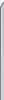 | 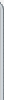 |
 |  | Home |  | Add-On Repo | |
| Title: | FPS Counter | | Summary: | Display your current, average, highest and lowest FPS on your screen. | | Author: | Moppy | | Submitted By: | HansonBot | | Date Submitted: | Thu Sep 22, 2011 3:19 pm | | Description: | A simple add-on that displays your current, average, highest and lowest FPS in the bottom right corner.
White = current FPS
Yellow = average FPS
Red = lowest FPS
Green = highest FPS
You can also toggle the display on/off with the Toggle FPS Display control option. | | |
| Supported Games: | Blockland v20, Blockland Rebuilt | | Version: | v2 | | Filesize: | 1.44 kB | | Filename: | Client_FPSCounter.zip | | Total Downloads: | 8 | | Ratings: | | | |
 | This file has been approved by our moderators.
This means it appears to be safe to use. | | | | |
|  |
| |