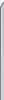 | 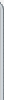 |
 |  | Home |  | Add-On Repo | |
| Title: | Path Camera Mod | | Summary: | Send a camera along a path, every film-maker's must-have tool! | | Author: | Lilboarder | | Submitted By: | HansonBot | | Date Submitted: | Sun Feb 27, 2011 3:43 am | | Description: | Intro
This is a mod utilizing the built-in Path Camera. I have attempted to simplify it extremely so that everyone is capable of using it, but no doubt there will be bugs or people who have no clue what to do. The Path Camera lets you set up an invisible path within the game and then set it on it's course. This is extremely great for filming movies, showing off builds, or even just a fun ride throughout a build.
General Use
In-game, you can type /pathCamHelp to see a list of commands and what they do.
Here's a general rundown of what you would do in-game:
Type /createPathCam to get it created (you must be admin)
Go into the admin camera and pick out the starting position of the path and type /setPath
Then you would fly around to the next knots in the path and type /setPath (max 20)
If you completely screwed up and want to start over you can type /pathCamReset
When you feel satisfied with your path, you can type /pathCamStart at any time.
The first time you become the path camera, it takes a bit to load, so I set up a time cushion if it's the first time
The camera (and you) will then begin the journey you previously set up.
When you have finished traveling along the path, you type /pathCamEnd and you will go back to your player.
Random Features
Some features you may question include:
Feature: When starting the path camera, your admin camera goes back to your player and then the path camera initiates.
Reason: If you automatically go to the path camera from your admin camera, the camera's emitter stays on and can get annoyingly in the way if you are filming or otherwise.
Feature: There is a max of 20 knots when creating your path.
Reason: This is built-in and as you make knots past 20, the knots at the beginning of your path get deleted, so I protected that from happening.
Feature: There are default speed, type, and path variables when you make a new knot
Reason: There are several different options when adding a new knot to the path and the majority of blocklanders will have no clue what they mean or what to use, so I made the /setPath command have a default speed of 6, default type of "Normal" (seems logical :P), and default path of "Spline". I'll go into more detail about these next.
Values
There are four different arguments when setting a knot in a path. The first is the transform, or more simply, position, of the knot. The next three are more editable and I'll go into detail about them:
Speed: This is a positive number (obviously greater than 0) that sets the speed of the path camera when traveling to the next knot. I've found 6 to be a generally fine default speed, but you may change the default in the script, or add the argument when using /setPath. (ex. type /setPath 8)
Type: I have not looked into the differences between these values yet, but there is "Normal", "Position Only", and "Kink". I have defaulted it to "Normal". I'm fairly sure "Position Only" just sends the path camera to the knot, but you are free to look around until the next non-position only knot. You can change this by adding it as a second argument to /setPath. (ex. type /setPath 6 Kink) (for the "Position Only" value, type /setPath 6 Position)
Path: There are two values to this and this affects transitions between knots. The two values are "Linear", and "Spline". "Linear" just moves between the knots as you would expect, but "Spline" smooths out the transitions between the knots and gives the final result a much more smooth path. Default is "Spline". You can change this value by adding it as a third argument to the /setPath command (ex. type /setPath 6 Normal Linear)
Videos
Here are a couple videos demonstrating the path camera (last one not my mod or video, but the same thing, nonetheless):
http://www.youtube.com/watch?v=XWgfpXawD18
http://www.youtube.com/watch?v=0A-2n-5rTjI
http://www.youtube.com/watch?v=wjXRr6ErA3k | | |
| Supported Games: | Blockland v20, Blockland Rebuilt | | Version: | v1 | | Filesize: | 2.14 kB | | Filename: | Script_PathCam.zip | | Total Downloads: | 11 | | Ratings: | | | |
 | This file has been approved by our moderators.
This means it appears to be safe to use. | | | | |
|  |
| |