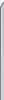 | 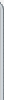 |
 |  | Home |  | Add-On Repo | |
| Title: | Copymod | | Summary: | Create mindless clones. | | Author: | DarkLight, Gamefandan, Plornt, Tawm | | Submitted By: | HansonBot | | Date Submitted: | Fri Jun 11, 2010 2:06 am | | Description: | COPYMOD V3
Yes, it's back. This mod creates bots, or as we will refer to them "copies" that look exactly like you. There is a multitude of commands that you can use, But I suggest that you just use the GUI to do things. But if you must know what they all do:
All right, now before you begin, you must know how the new command system works!
This is how a command is structured:
/cc (command) (Name of your copy) (extra)
You do not put those ()'s just pretend they aren't there. Now to explain:
/cc - What you type first! Always type this first unless it's a different command type.
(Command) - You put the command here!
(Name) - You need to put your copy's name here, no, you copy does not have a name above its head.
(Extra) - This is used for commands that need extra settings.
Now that you know how the command system works, let's move on to the actual commands!
Create - This is the command the creates the bot. "/cc create Jake" This would create a bot with the invisible name Jake.
Kill - This command will kill the selected copy. "/cc kill jake" This would kill the copy named Jake.
Jump - This command makes the selected copy jump. "/cc jump Jake" This would make the copy named Jake to jump.
Rename - This command allows you rename the selected copy. "/cc rename Jake Tim" This would rename my copy, Jake, to Tim.
Follow - This command makes the selected copy follow you. "/cc follow Jake" This would make the copy named Jake follow me.
Stop - This command makes the selected copy stop whatever action it's doing, including moving. "/cc stop Jake" This would make Jake stop moving/shooting/humping.
Costume - This command changes the selected copy's appearance to your current look. "/cc costume Jake" This would change the copy, Jake's, appearence to yours.
Explore - This command lets the selected copy wander around, use follow or stop for it to stop. "/cc explore Jake" This would cause the copy, Jake, to wander around.
Chase - This command will make the selected copy chase the target. "/cc chase Jake Gamefandan" This would cause the copy, Jake, chase the player Gamefandan.
Fetch - This command allows you to teleport the selected copy to your position. "/cc fetch Jake" This would teleport the copy, Jake, to your current location.
Shoot - This command makes the selected copy start shooting, to stop use the command stop. "/cc shoot Jake" This would cause the copy, Jake, to start shooting.
Emote - This command makes the selected copy do the selected emote or action, a list of emotes can be found below.
Love
Hate
Alarm
Wtf
Hug
Hump
'/cc emote Jake alarm' This would cause the copy, Jake, to use the alarm emote.
Other Commands:
Clear - This command clears your copies. '/cc clear' This command does not require a name.
List - This command helps you keep track of your copies by making a list of all of them. "/cc list" This command does not require a name.
ALL - This is a type of command in which you can command all your copies to do something. It is different in that rather than using 'all' in the command slot, you would use it in the name slot. '/cc command ALL' To would cause all Copies to do said command. NOTE: You cannot use this for every command.
Admin Commands:
/clearallcopies - This clears all the copies on the server. Use with caution.
How to give a Copy a Weapon or Item:
To give a copy a weapon or an item, hold the selected item and walk up to your copy. Face the copy and right click. The copy should now be holding the item or weapon you are holding. To make your copy hold nothing, do the same thing without holding anything, if done correctly your copy shouldn't be holding anything.
That pretty much explains everything, but if you do happen to have a problem, you can contact me from:
Blockland forums
Steam (My Steam name is Gamefandan)
In-Game
Here
Through telepathy.
I hope you enjoy the mod that I didn't work on for almost two years then finally decided to finish! :D | | |
| Supported Games: | Blockland v20, Blockland Rebuilt | | Version: | v1 | | Filesize: | 8.98 kB | | Filename: | Script_Copymod.zip | | Total Downloads: | 4 | | Ratings: | | | |
 | This file has been approved by our moderators.
This means it appears to be safe to use. | | | | |
|  |
| |