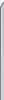 | 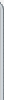 |
 |  | Home |  | Add-On Repo | |
The B4v21 Launcher allows you to manage your B4v21 installations & automatically update said installations with security patches / new features!
Installing
- 1. Download the zip file linked below.
- 2. Use 7-zip or Windows 10 to extract the contents of the ZIP to a folder, preferably named "B4v21".
- 3. Run 'Start B4v21 Launcher.bat' to begin using the launcher.
Adding a pre-existing installation to the Launcher
- 1. Start the launcher, click 'Manage Versions' and click 'Add...' at the bottom.
- 2. Select the version you want to add from the drop-down list.
- 3. For the path, we recommend you create a 'versions' folder next to the B4v21 Launcher folder (where the 'Start B4v21 Launcher.bat' file is) and place your installs in there for file organization. If you don't want to move your installations, however, just change this path to where your client is located.
- 4. Click 'Add'. This should prompt you on whether you want to add QuickLaunch batch files or not. After you decide, your version should now be linked in the version list.
Migrating a pre-existing version from the old Masterserver
- 1. Start the game you're trying to migrate
- 2. Open the 'Join a Server' dialog from the main menu
- 3. Open the 'Filters' dialog
- 4. Change the CustomMS to 'b4v21.block.land' (without apostrophes).
If the version of Blockland you're trying to migrate DOESN'T have a 'Custom MS url' input box in the JoinServer menu's filters menu, then follow these instructions: - 1. Start the game you're trying to migrate
- 2. Open the console ('~' or tilde key -- Should be located under 'Esc') and enter '$Pref::MasterServer = "b4v21.block.land:80";' (without apostrophes).
Source Code Repository for B4v21 Launcher
| | |
| File | Version | Size | |
|---|
 | B4v21 Launcher (Latest) | v1.2.6 | 5.48 MB |  | | |
|  |
| |