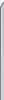 | 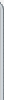 |
 |  | Home |  | Add-On Repo | |
| Title: | Game Preferences Control | | Summary: | Adds additional game preferences to the RTB Server Control. | | Author: | Chrono | | Submitted By: | HansonBot | | Date Submitted: | Sat Jun 27, 2009 8:09 pm | | Description: | This allows you to change some default things you couldn't before without the console.
Includes:
Gameplay
Brick Activate Range - Allows you to adjust the activation range.
Item Lifetime - The time thrown and event spawned items last.
Player Invulnerability Time - The time the player is invincible after spawning.
OnTouch Immune Time - The time the player cannot trigger OnTouch events after spawning.
Vehicle Invulnerability Time - The time a spawned vehicle is invincible.
Minimum Mount Time - The delay between mounting after unmounting.
Max Values (I'm not sure if these update normally.)
Max Item Respawn Time - The highest value for setting item respawn times on brick spawns.
Max Events Per Brick - The max events allowed on one brick.
Max Brick Respawn Time - The highest value for brick respawn time in minigames.
Max Player Respawn Time - The highest value for player respawn time in minigames.
Max Vehicle Respawn Time - The highest value for vehicle respawn time in minigames.
Max Admin Password Attempts - The ammount of times someone is allowed to guess the admin password before being kicked. | | |
| Supported Games: | Blockland v20, Blockland Rebuilt | | Version: | v1 | | Filesize: | 2.16 kB | | Filename: | Server_GamePreferences.zip | | Total Downloads: | 2 | | Ratings: | | | |
 | This file has been approved by our moderators.
This means it appears to be safe to use. | | | | |
|  |
| |