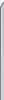 | 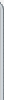 |
 |  | Home |  | Add-On Repo | |
| Title: | Platformer Bricks | | Summary: | gotta go fast | | Author: | Armageddon, ottosparks | | Submitted By: | HansonBot | | Date Submitted: | Tue Jul 30, 2013 11:03 pm | | Description: | Platformer Bricks
Featuring sounds from Sonic Colors.
Video Demonstration
Grind Rails
Left+Right Rails: These are for diagonal rails.
Up+Down Rails: Self-explanatory. They go up and they go down.
Left+Right Turn Rails: These confuse people. With ordinary left and right rails, 90 turns aren't possible in reverse. These fix that.
Reversal Rails: These will reverse the player's grind direction.
Detachment Rails: These make a player detach from the rail.
Super-jump Rails: These will add velocity if the player jumps off on them.
Auto-jump Rails: Similar to detachment rails, but acts as if the player's jumping off instead.
Grind Rail Tutorial
Bumpers
These bricks will bounce players. They come with some events for customization as well as a feature that allows you to bump players toward a named brick.
There are standard bumpers that go straight up, as well as directional bumpers. Both come in 2x2 and 4x4 sizes.
A non-evented bumper will still work, just with a power fixed by the brick datablock.
Targeted Bumper Demonstration
Boosters
These add velocity to the player upon touching it. Like bumpers, they have an optional event feature to allow custom power settings.
Current Issues:
Players find it difficult to learn how to use grind rail bricks. This is something that I can't fix without a custom 1x1F brick that indicates its direction.
Other players appear to lag on grind rails. As far as I know, this is because your position is updated faster than other player's. If you need to see where another player is, you need to use their grind spark trail instead.
Lag will break targeted bumpers. I have tried many things to fix this, but nothing has worked. Either make sure your server isn't laggy or design your challenges/whatever to make players hit a wall when this happens.
Boosters sometimes just don't work properly. I don't know why.
I can't get the icons to work. For some reason they make the game crash when set to the correct path. Anyone that might know why, please tell me.
Exiting rails right as you attach will make you 'superjump'. I don't plan on fixing this, as it adds interesting speedrun possibilities. | | |
| Supported Games: | Blockland v20, Blockland Rebuilt | | Version: | v1 | | Filesize: | 608.37 kB | | Filename: | Brick_Platformer.zip | | Total Downloads: | 24 | | Ratings: | | | |
 | This file has been approved by our moderators.
This means it appears to be safe to use. | | | | |
|  |
| |